How to create a résumé with ready-made templates!
Putting together a résumé is still one of the most important steps for those looking for a new job opening. After all, this may be the first impression a company will have of you, your past experiences, and your skills. Of course, if you want to create a résumé, doing so from scratch can be quite challenging for most people
That is particularly true if you want to stand out with a more attractive format. Fortunately, many sites offer ready-made résumé templates that you can use and modify to build a perfect résumé. Are you curious to know how to put together a professional résumé with ease? Then check out our step-by-step tutorial below!
Where to find a ready-made résumé template?
From all the tools out there that can help you craft a great résumé, we really like Online-cvs.co.uk. Their ready-to-use professional looking templates are extremely easy to customize and they provide step-by-step guidance.
Additionally, you can get access to their ready-made cover letter templates that you can also personalize to match every job application.
Their service is very complete, offers several models of professional résumés, and allows for easy customization and step-by-step guidance. As it’s can also be used for free and is easy to learn, it will be with it that we will do our tutorial on how to build a curriculum with internet templates. And the best part is that you can use it on any of the best web browsers!
How to create a résumé
Now that we’ve presented the platform that will be used, you just need to visit the official Online-CV website to start using it with us. Once that’s done, just follow the steps below:
- Step 1: Once on the homepage of the website, you must click on “Login”. This way, you’ll be able to create an account or sign in with a Gmail or LinkedIn account;
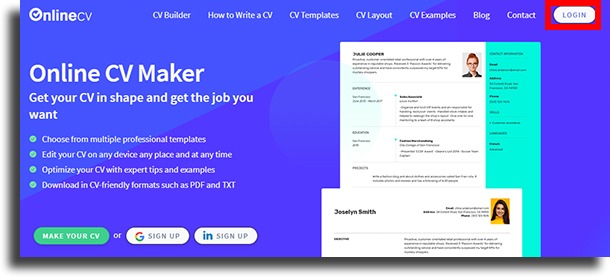
- Step 2: With that done, you will see some résumé template options that you can choose from. Just pick any, as you can change it up later;
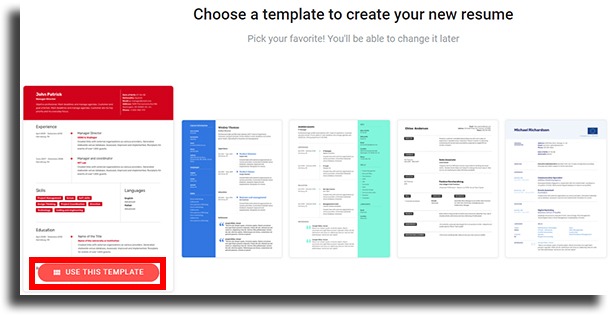
- Step 3: This will take you to the chosen curriculum template editing screen, where you will start to create a résumé. There, you will be able to enter your personal information in specific fields that are very simple to fill.
The first step consists of filling in your contact details. This includes your name, profession, phone number, email address, and even your photo if you want to include it. Once you’ve finished this part, click on “Next”;
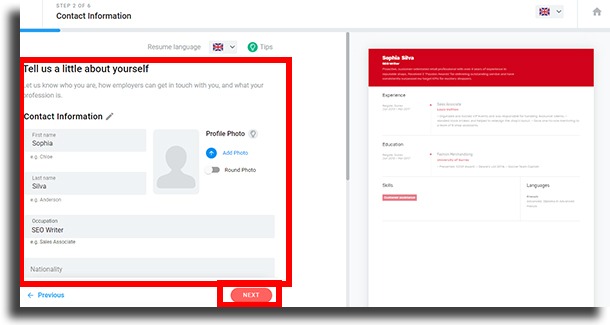
- Step 4: You will now have a step dedicated to filling your professional experience. This includes your previous job titles, places of work, a description of what you used to do, etc.
When you’re ready to move on, click “Save”;
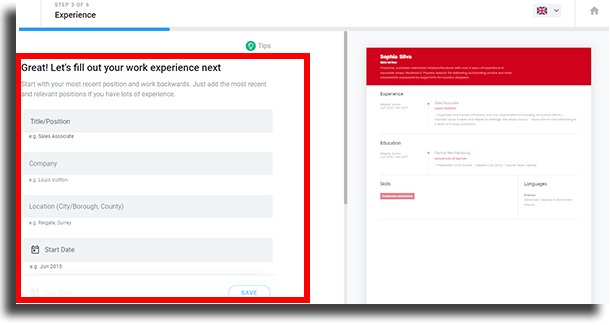
- Step 5: You can add more experiences in this same pattern. To do this, just click on the “Add” button and fill everything in the same way we mentioned in the last step.
Once you are satisfied, you can click “Next” to proceed with the process to create a résumé.
- Step 6: The next step is to put on your qualifications. The interesting thing, as Online-CV itself suggests, is to put only your most recent and relevant courses.
When you finish adding your qualifications, just click on “Next”;
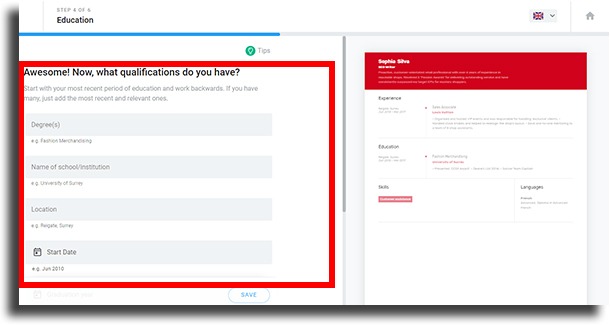
- Step 7: Once this is done, you can also add other skills and languages you can speak. When you have completed this step, click “Next”;
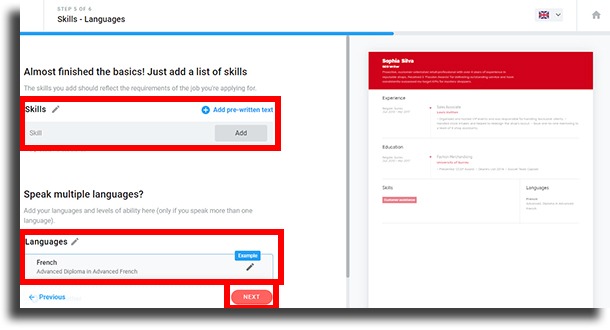
- Step 8: Now, you need to write down what is your objective after you create a résumé. Then, just hit “Finish“.
Keep the objective brief but with your most interesting strengths and experiences. You can even change the text a little depending on the position you are applying for. When finished, click on “Next” again;
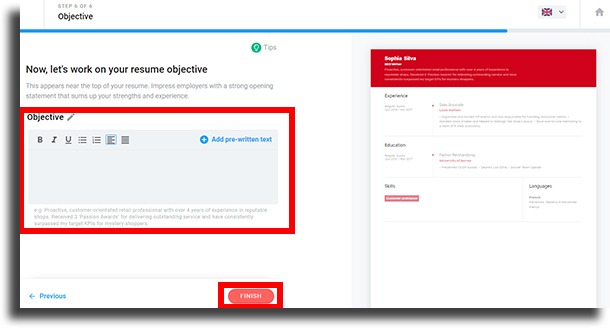
- Step 9: With all this done, you may still have the option to add some extra options to your résumé. In this case, it is entirely up to you and what you would like to see on your CV;
- Step 10: Once you’ve done all of this, you can take a look at the overall result of your new résumé. It will still be possible to change the information by clicking on the different sections in the right part of the screen.
To download the curriculum to your PC, just click “Download”.
Quite simple to put together a résumé using ready-made templates from the internet, don’t you think?! The good thing is that you can do this same process with other models that you found interesting. And you can change the information according to different vacancies or specific companies.
This is great for highlighting certain qualifications or skills that might be more important to certain positions than others.
Did you like the tips on how to create a résumé?
Did you take advantage of our top tips to learn how to find and put together a perfect résumé? So don’t forget to leave your comment telling us what you think of the tips and if you managed to make your résumé the way you imagined!
And come check out our tips on how to make money online, using TikTok, or even just by clicking ads!





