FoneGeek iPhone Passcode Unlocker: Unlock iPhone without Passcode
Maybe it’s due to bad memory, maybe it’s because the last time we used the phone was a very long time ago, but we all at some point simply forgot our passcode! Without support, there’s no way we can bypass this security measure. Or is there? Well, FoneGeek iPhone Passcode unlocker has the solution! Here’s how to unlock iPhone without passcode!
FoneGeek iPhone Passcode unlocker
So what is this software all about? The FoneGeek iPhone Passcode unlocker is a tool made to bypass passcodes and other forms of lock. It is able to remove:
- Screen passcode/Face ID: 4-digit and 6-digit passcode, Touch ID, Face ID and Alphanumeric passcodes;
- Apple ID: for people who forgot the Apple ID password, have their Apple ID locked, cannot erase and reset their iPhone or cannot turn off the FMI;
- MDM Lock: the remote management lock, when you can’t visit the AppStore, have access to limited iPhone features and it keeps asking for credentials;
- Screen Time passcode: for people who forgot their Screen Time passcode, or want to bypass parental controls.
Indeed what we are looking for here is to remove Apple ID without password. There’s a quick guide here with different methods, but we are detailing how to use it down below!
How to use the software to unlock iPhone without passcode!
In order to use the software to unlock iPhone without passcode, first you need to download the software. The whole process is detailed in their website and we suggest you check it over there, as our step-by-step is not as complete as theirs. Without further ado, here’s the guide:
Step 1: once you download and run the software you will be greeted by a homes screen like the one below. Tap “Unlock Screen Passcode“.
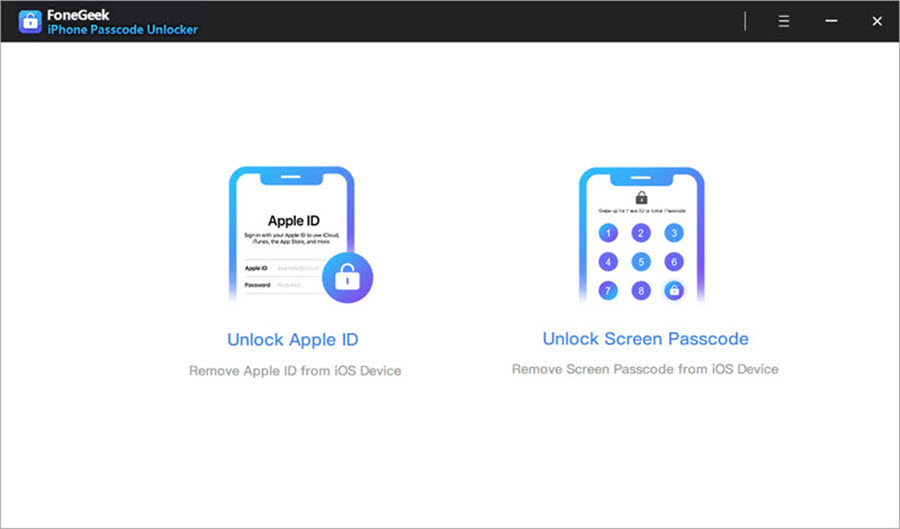
Step 2: after that, connect your iOS device and follow the on-screen instructions.
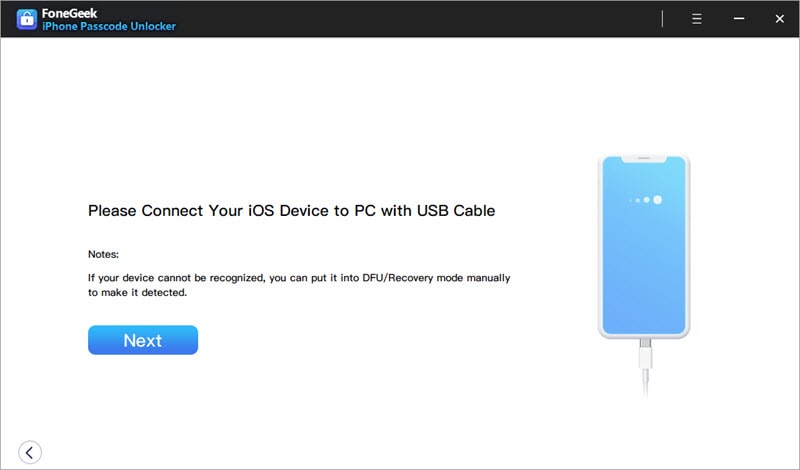
Step 3: verify the information displayed on-screen. If everything is alright, you can download the firmware by pressing “download“.
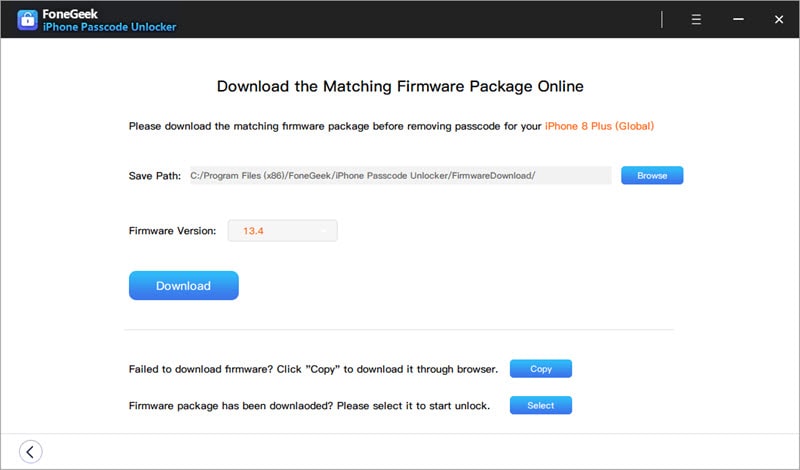
Step 4: once you have downloaded the firmware, tap “Start Unlock” to begin the process. Once it’s done, it’s done! You managed to unlock iPhone without passcode!
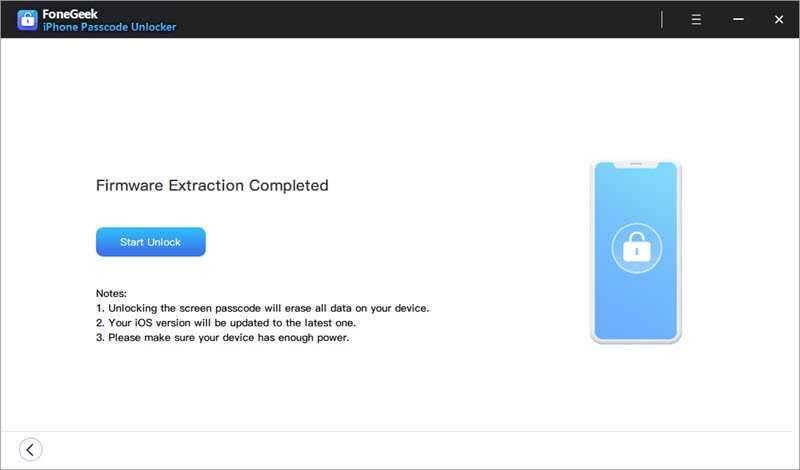
That’s it! Now that you got your phone working again, maybe you’d like to check the prices for people who didn’t go for the free trial:
Pricing
FoneGeek iPhone passcode unlocker is available in the following plans:
- 1 month: $69.95 for $23.95. Up to five devices and one PC.
- 1 year: $99.95 for $33.95. Up to five devices and one PC.
- Lifetime: $135.95 for $45.95. Up to five devices and one PC.




