10 best apps for successful YouTubers
If you already have a YouTube channel or would like to create one, you will definitely be happy to know that there are several apps that can help you improve the quality of your videos, as well as increase your number of views. Creating videos professionally and being able to track your stats on the go are important aspects of growing any channel. See our list of the best apps for YouTubers and use all the advantages to boost your success!
Read too: How to edit videos with Canva
1. Movavi
Movavi is an excellent video application for smartphones, being practical and easy to use. With it you’ll be able to edit recordings, include music, filters, and transitions in your videos, use images from your phone’s gallery, and much more.
It also has a slow or fast motion editor, reverse playback, and other unique tools. If you can’t find the editing effects you want, you can download them for free directly from the app.
Also, Movavi allows you to share your edits directly on YouTube. Learn more about the platform by visiting the link!
2. Canva
Canva is an excellent app for creating posters, invitations, and covers. Excellent for you to develop or customize your channel banner, or create thumbnails for your videos.
It’s a complete app that has all the tools you need to create professional designs. Give your channel a modern and stylized look using Canva.
It’s completely free — but with many advantages, if you become a Pro account user — and it’s available through the link!

3. YouTube Studio
This app is basically a must for any YouTuber. As the official Google app, it’s easily one of the best apps for YouTubers, as it allows you to monitor the performance of your channel and videos, access, filter, and respond to comments, receive notifications about activity on your videos, and manages your playlists. Get access to the entire YouTube control panel directly from your smartphone.
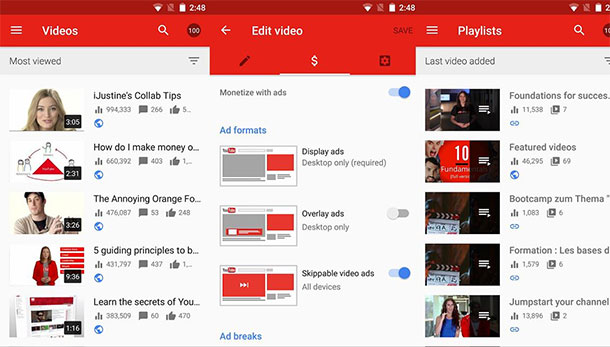
With YouTube Studio, you’ll have complete control of your channel and be able to stay connected to your subscribers on the go. It is available for Android and iOS.
4. Tag You
Tag You is an app that helps you improve the SEO of your YouTube videos. With it, you’ll be able to discover the best tags you should use based on your content. In addition, you will also be able to view the most popular and accessed tags. Tags on YouTube are important because they help people find your videos in organic searches, either through Google or within YouTube itself.
Definitely a great app to help grow and improve your channel. Download it for free for Android!
5. DU Recorder
DU Recorder is certainly one of the best apps for YouTubers. With it, you can easily record your cell phone screen and create videos of whatever you are doing. It is able to include the phone’s front camera and microphone while you record games on your smartphone. It supports creating 1080p videos at 60 FPS, not having any quality loss, great for Let’s Play channels.
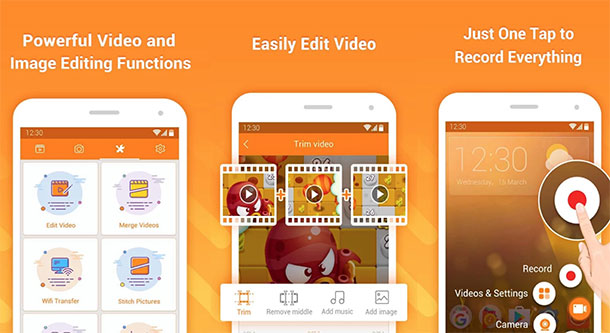
DU Recorder also allows you to live stream to YouTube. It’s worth a try, download it for free for iOS.
7. Video Maker – Video.Guru
With Video Maker – Video.Guru, you’ll be able to add special effects, montages, subtitles, emojis, and much more. Crop your videos or compress them directly from within the app. It also allows you to add music from your smartphone’s library to your videos. Create and style your videos with Video Maker – Video.Guru.
With the Video Maker – Video.Guru editor you can upload your videos directly to your YouTube channel. Download it for free for Android.
8. Todoist
Todoist is an excellent productivity app for any type of user. It is also one of the best apps for YouTubers. Delineate your tasks, schedule appointments, and jot down video ideas wherever you are with Todoist. Great for channels that post videos regularly and want to keep an organized schedule.

Todoist is also synced with your desktop and web application. Use it for free for Android, iOS, Web, Windows and Mac.
9. VlogIt
From the same developers as FilmoraGo, VlogIt is an excellent application for you to create videos in vlog format. In it, in addition to being able to record your videos in high quality directly from the application, you will also be able to create thumbnails for your videos. Create vignettes and intros for your videos, add music, filters, and special effects and edit your clips conveniently with VlogIt.

The app is completely free and allows you to upload your creations directly to YouTube. Download it for iOS.
10. YouCut
With over 5 million downloads on Google Play, YouCut is one of the best apps for YouTubers. It has all the tools you need to make adjustments, cuts, and edits to your videos, in addition to having audio, editing, special effects, and various filters. Further, it is also capable of compressing your videos without them losing quality. YouCut is completely free and you can download it on your Android smartphone.
Also find on AppTuts:
- Top 17 best video editing apps for iPhone!
- The 15 best Android video editors you can use!
- 13 best augmented reality apps for Android and iPhone
Did you like our list of apps for YouTubers?
Have you ever used any of them? If you’ve managed to find an app that will help you improve the impact of your videos, don’t forget to share with anyone who’s also looking to up their game!





